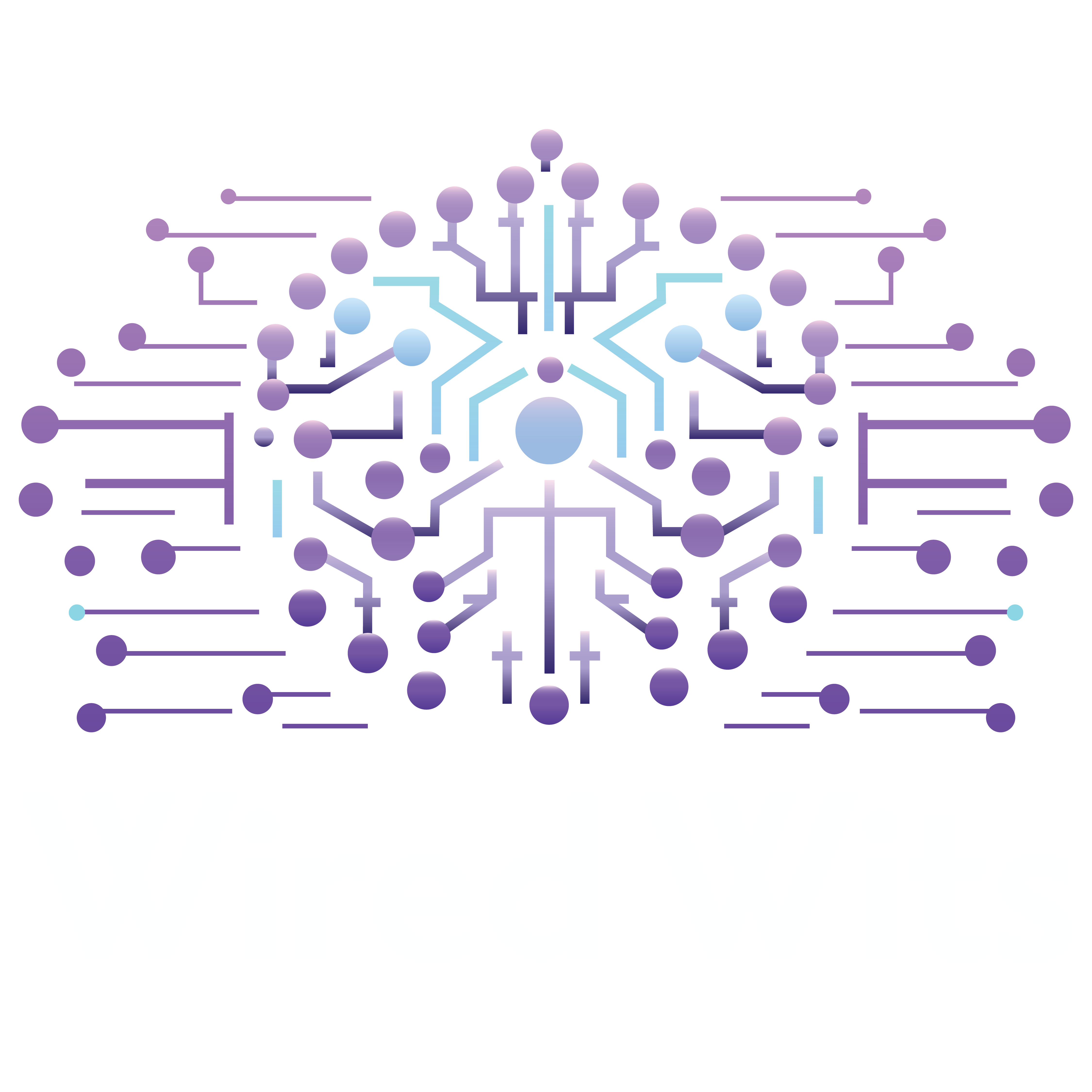Managing inventory efficiently is a common challenge for small business owners. Juggling stock levels, customer demands, and logistical details can be overwhelming. Consequently, this is where AI inventory management can make a significant difference. By streamlining processes and reducing the chance for human error, AI offers a practical solution—all without requiring deep technical knowledge.
Why AI Inventory Management?
In the world of small businesses, managing inventory traditionally involves a lot of guesswork and reactive strategies. However, AI inventory management transforms this approach by providing real-time data and predictive analytics. Consequently, this means you can anticipate demand, avoid overstocking, and minimize stockouts without manually crunching numbers. In addition, to learn about predictive analytics and other technical terms head over to our Decoding Tech Jargon page.
AI Inventory Management Tool #1: Zoho Inventory
Zoho Inventory is part of the extensive Zoho suite, which offers a range of business applications designed for small to medium-sized businesses. Furthermore, this comprehensive inventory management software simplifies complex inventory processes through automation. Additionally, it provides real-time tracking and enables seamless integrations with popular e-commerce platforms and other Zoho products.
- Implementing Zoho Inventory:
- Setup: Register for Zoho Inventory and integrate it with your e-commerce platforms and other Zoho apps like Zoho Books or Zoho CRM to ensure cohesive data flow and functionality.
- Customization: Adapt product listings and inventory categories to suit your business model. Utilize Zoho’s ability to add custom fields and automate workflows to streamline your operations.
- Automation: Set up automatic reorder points, manage backorders, and configure stock alerts. All in an effort to minimize manual oversight and maintain ideal stock levels.
- Analytics: Use the built-in analytics to generate insightful reports on sales trends and inventory health, enabling informed decision making.
AI Tool #2: Ordoro
Ordoro is an all-encompassing e-commerce management solution that’s part of a broader suite of tools designed to optimize e-commerce operations. Specifically, it is ideal for small businesses looking to scale operations across multiple sales channels. Moreover, Ordoro offers robust order processing and inventory management capabilities.
- Implementing Ordoro:
- Setup: First, set up an Ordoro account. Next, integrate it with your sales channels and shipping services to manage all orders and inventory from a single interface.
- Customization: Tailor Ordoro to fit your specific business requirements, from special shipping rules and kitting for product bundles to direct dropshipping management.
- Automation: Leverage Ordoro’s comprehensive automation features to handle shipping and inventory management efficiently, including presets for frequent shipping configurations, batch processing, and synchronized inventory updates.
- Analytics: Utilize the detailed analytics provided by Ordoro to monitor and optimize your shipping expenses, fulfillment efficiency, and stock levels, helping to streamline your supply chain and cut operational costs.

Wrapping It Up
Adopting AI inventory management tools like Fishbowl Inventory and DEAR Inventory can significantly enhance the efficiency and accuracy of your business operations. With these tools, you can automate routine tasks, gain valuable insights into your stock levels, and ultimately save time and money. Whether you are just starting to explore AI solutions or looking to upgrade your existing inventory system, these tools offer a range of features that can be tailored to meet your business needs.
Lastly, if you missed our article about leveraging AI for enhanced scheduling, check it out here.
Finally, please join us in the comments and let us know your experience with inventory management tools, challenges or best practices you would like to share.
Anthony’s Note: This article provides an overview of inventory management tools based on publicly available user reviews and descriptions. Please note, I personally do not use these tools in my business, and the links are not affiliate links. They are here for your convenience should you wish to explore these tools further.